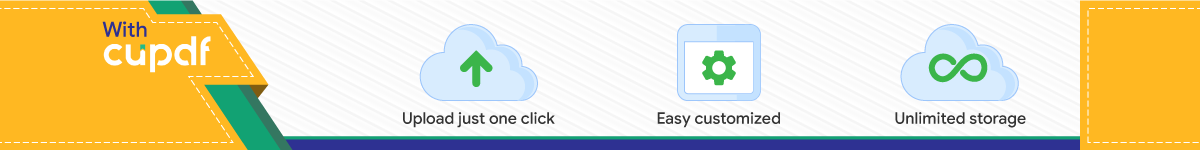
Muy buen da Daniel, con todo gusto.
Ambos equipos tienen la IP 138.0.60.1 con sub mscara 255.255.0.0, es recomendado que ingreses al sistema utilizando Telnet o a travs de Hyperterminal utilizando el cable serial RS-232 a RJ-11.
Al ingresar, el equipo te pedir una contrasea, la cual es: admin
Te mostrar posteriormente el siguiente mensaje:
IAD(8)> IAD(4)> (Depende del modelo)
Para habilitar el modo administrador, necesitas introducir lo siguiente:
IAD(8)> enablepassword: admin
Luego te mostrar el mensaje:
IAD(8)#
En este modo, ya estamos como administradores y podemos modificar cualquier configuracin del sistema. El equipo maneja 4 comandos principales:
show -> muestra la configuracin actual dentro de esa seccin del equipo. Ejemplo: show ip (muestra la IP, sub mscara y puerta de enlace)
set -> Permite cambiar los parmetros de esa seccin del equipo. Ejemplo: set ip (permite cambiar la IP, sub mscara y puerta de enlace)
save -> Guarda todos los cambios realizados al equipo.
reset -> Reinicia el equipo, pide confirmacin (si/no).
Para conocer las secciones configurables, podemos utilizar el comando:
show ? -> Muestra todas las opciones configurables del sistema.
Las 3 secciones necesarias para poder enlazar los equipos son:
set ip -> Configurar todos los parmetros de red
set local -> Configuracin de los nmeros de lnea de cada puerto, el prefijo del sistema, hotline, remote number, etc.
set gw -> Direccionamiento IP y prefijo del equipo remoto.
Puedes seguir esta gua para configurar tus equipos:
INICIA CONFIGURACIN DEL EQUIPOMG6004ETIAD(4)>enablePassword:adminIAD(4)#load default
IAD(4)#save
IAD(4)#resetReally want to reset? 'yes' or 'no' [no]:yes ////// Equipo Reiniciando, esperar 30 segundos y darun 'Enter', si la sesin era de Telnet, es necesario volver arealizar la sesin. //////
IAD(4)>enablePassword:adminIAD(4)#set ip->Device net interface IP address[192.168.1.101]:192.168.1.101->Device net interface netmask [255.255.255.0]:255.255.255.0->Accounting net interface IP address[192.168.2.101]:172.16.1.101->Accounting net interface netmask[255.255.255.0]:255.255.0.0->Use default gateway ?'yes'or'no'[no]:noIP configuration will take effect by resetting !Really want to modify ?'yes'or'no'[no]:yesIAD(4)#set localPlease execute "refresh portnum" to refresh newnumbers after configuring->Use prefix in phone number[yes|no][yes]:yes->Prefix of gateway number [3]:3->Please input port number[0]:0->Phone number[11]:11->Display the number of the incomingcall[yes|no][yes]:yes->Displaying caller's number[yes|no][yes]:yes->Registered or not[yes|no][yes]:no->FXS port's mode(0-Default;1-Hot line)[1]:1->Please input number for hot line[815]:815Continue ?'yes' or 'no' [yes]:yes->Please input port number[1]:1->Phone number[12]:12->Display the number of the incomingcall[yes|no][yes]:yes->Displaying caller's number[yes|no][yes]:yes->Registered or not[yes|no][yes]:no->FXS port's mode(0-Default;1-Hot line)[1]:1->Please input number for hot line[816]:816Continue ?'yes' or 'no' [yes]:yes->Please input port number[2]:2->Phone number[13]:13->Display the number of the incomingcall[yes|no][yes]:yes->Displaying caller's number[yes|no][yes]:yes->Registered or not[yes|no][yes]:no->FXS port's mode(0-Default;1-Hot line)[1]:1->Please input number for hot line[817]:817Continue ?'yes' or 'no' [yes]:yes->Please input port number[3]:3->Phone number[14]:14->Display the number of the incomingcall[yes|no][yes]:yes->Displaying caller's number[yes|no][yes]:yes->Registered or not[yes|no][yes]:no->FXS port's mode(0-Default;1-Hot line)[1]:1->Please input number for hot line[818]:818Continue ?'yes' or 'no' [yes]:noIAD(4)#set gw-> Please input phone number(prefix):8-> Is prefix'yes'or'no'[yes]:yes-> Specify number length'yes'or'no'[yes]:yes-> Number length[1]:3-> Please input phone routingtype(0-SIP;1-TEL)[0]:0-> Please input routing IP address[0.0.0.0]:192.168.1.100-> Peer gateway port(0-65535)[5060]:5060-> Interception length of master phone routing[0]:0-> Master phone routing need extraprefix'yes'or'no'[no]:noIAD(4)#saveerased 128 kbytes ... 100% complete.Save operation successful!IAD(4)#resetReally want to reset? 'yes' or 'no' [no]:yesRestarting system.TERMINA CONFIGURACIN DELMG6004ET-----------------------------------------------------------------------------------------------------------------
INICIA CONFIGURACIN DEL EQUIPOMG6008IAD(8)>enablePassword:adminIAD(8)#load default
IAD(8)#save
IAD(8)#resetReally want to reset? 'yes' or 'no' [no]:yes
////// Equipo Reiniciando, esperar 30 segundos y dar un'Enter', si la sesin era de Telnet, es necesario volver a realizarla sesin. //////
IAD(8)>enablePassword:adminIAD(8)#set ip->Device net interface IP address[192.168.1.100]:192.168.1.100->Device net interface netmask [255.255.255.0]:255.255.255.0->Use default gateway ?'yes'or'no'[no]:noIP configuration will take effect by resetting !Really want to modify ?'yes'or'no'[no]:yesIAD(8)#set localPlease execute "refresh portnum" to refresh newnumbers after configuring->Use prefix in phone number[yes|no][yes]:yes->Prefix of gateway number [8]:8->Please input port number[0]:0->Phone number[11]:11->Display the number of the incomingcall[yes|no][yes]:yes->Displaying caller's number[yes|no][yes]:yes->Registered or not[yes|no][yes]:no->FXS port's mode(0-Default;1-Virtual Dial;2-Hotline;4-Information directory desk)[2]:0Continue ?'yes' or 'no' [yes]:yes->Please input port number[1]:1->Phone number[11]:12->Display the number of the incomingcall[yes|no][yes]:yes->Displaying caller's number[yes|no][yes]:yes->Registered or not[yes|no][yes]:no->FXS port's mode(0-Default;1-Virtual Dial;2-Hotline;4-Information directory desk)[2]:0Continue ?'yes' or 'no' [yes]:yes->Please input port number[2]:2->Phone number[11]:13->Display the number of the incomingcall[yes|no][yes]:yes->Displaying caller's number[yes|no][yes]:yes->Registered or not[yes|no][yes]:no->FXS port's mode(0-Default;1-Virtual Dial;2-Hotline;4-Information directory desk)[2]:0Continue ?'yes' or 'no' [yes]:yes->Please input port number[3]:3->Phone number[11]:14->Display the number of the incomingcall[yes|no][yes]:yes->Displaying caller's number[yes|no][yes]:yes->Registered or not[yes|no][yes]:no->FXS port's mode(0-Default;1-Virtual Dial;2-Hotline;4-Information directory desk)[2]:0Continue ?'yes' or 'no' [yes]:yes->Please input port number[4]:4->Phone number[11]:15->Display the number of the incomingcall[yes|no][yes]:yes->Displaying caller's number[yes|no][yes]:yes->Registered or not[yes|no][yes]:no->FXO port's mode(0-Default;1-VirtualDial;2-Remote Numbering;3-Closed)[2]:2->Please input number for hot line[311]:311Continue ?'yes' or 'no' [yes]:yes->Please input port number[5]:5->Phone number[12]:16->Display the number of the incomingcall[yes|no][yes]:yes->Displaying caller's number[yes|no][yes]:yes->Registered or not[yes|no][yes]:no->FXO port's mode(0-Default;1-VirtualDial;2-Remote Numbering;3-Closed)[2]:2->Please input number for hot line[312]:312Continue ?'yes' or 'no' [yes]:yes->Please input port number[6]:6->Phone number[13]:17->Display the number of the incomingcall[yes|no][yes]:yes->Displaying caller's number[yes|no][yes]:yes->Registered or not[yes|no][yes]:no->FXO port's mode(0-Default;1-VirtualDial;2-Remote Numbering;3-Closed)[2]:2->Please input number for hot line[313]:313Continue ?'yes' or 'no' [yes]:yes->Please input port number[7]:7->Phone number[14]:18->Display the number of the incomingcall[yes|no][yes]:yes->Displaying caller's number[yes|no][yes]:yes->Registered or not[yes|no][yes]:no->FXO port's mode(0-Default;1-VirtualDial;2-Remote Numbering;3-Closed)[2]:2->Please input number for hot line[314]:314Continue ?'yes' or 'no' [yes]:noIAD(8)#set gw-> Please input phone number(prefix):3-> Is prefix'yes'or'no'[yes]:yes-> Specify number length'yes'or'no'[yes]:yes-> Number length[1]:3-> Please input phone routingtype(0-SIP;1-TEL)[0]:0-> Please input routing IP address[0.0.0.0]:192.168.1.101-> Peer gateway port(0-65535)[5060]:5060-> Interception length of master phone routing[0]:0-> Master phone routing need extraprefix'yes'or'no'[no]:noIAD(8)#saveerased 128 kbytes ... 100% complete.Save operation successful!IAD(8)#resetReally want to reset? 'yes' or 'no' [no]:yesRestarting system.TERMINA CONFIGURACIN DELMG6008-------------------------------------------------------------------------------------------------------------------------------------------