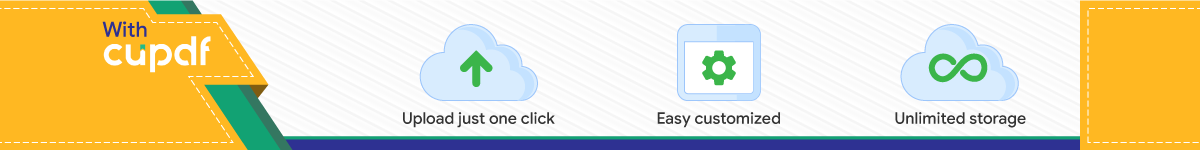
PlatinumModel
Ajustes en la clase (Entity) de la tabla que se va a hacer el ABM.
Que el tipo de datos del atributo que es primary key (@Id en el Entity) se del tipo Long.
Agregar los Anotations para enlazar a la secuencia de base de datos que le corresponde a la tabla en cuestion. (ej. Producto.java del proyecto PlatinumModel)Agregar @SequenceGenerator, esto va debajo del @Entity
Agregar @GeneratedValue, esto debajo del anotations @Id
Ajustes en la clase (Controller) del Entity.La clase controller
debe heredar de AbstractJpaDao e implementar los metodos.
Ej. Class TipoProductoControler extends AbstractJpaDao
Agregar constructor por defecto, para invocar dentro de este al
constructor de la clase padre
ej. public TipoProductoController() { super(); }
Se puede copiar uno que ya esta hecho ejmplo: TipoProductoControler y luego buscar y reemplazar por el Entity en cuestion
PlatinumTe adjunto el tutorial que utilizamos como para mirar los
del javascript del radio button y las otras cosas q vimos en ese
tutorial.
Agregar javascript para verificar si se selecciono un registro
para el Caso Elimiar
Ejemplo:
var delSelect;
function confirmar() {
if (delSelect!=null){
if(!confirm("Est seguro de eliminar el Producto seleccionado?"))
{
return false;
}else{
return true;
}
}
}
En el evento onClick del boton Eliminar registro, agregar algo
asi: onClick="javascript:returnconfirmar()"
Al agregar el metodo getAllFiltered importar los siguientes
paquetes:
import javax.persistence.EntityManager;import
javax.persistence.Query;
Radio Button de la GrillaAgregar una columna con radio button en la Grilla
Agregar el Siguiente codigo en la Bean de la Pagina
private TableSelectPhaseListener tablePhaseListener =
new TableSelectPhaseListener();
public void setSelected(Object object) {RowKey rowKey = (RowKey)getValue("#{currentRow.tableRow}");if (rowKey != null) {tablePhaseListener.setSelected(rowKey, object);}}
public Object getSelected(){RowKey rowKey = (RowKey)getValue("#{currentRow.tableRow}");return tablePhaseListener.getSelected(rowKey);
}
public Object getSelectedValue() {RowKey rowKey = (RowKey)getValue("#{currentRow.tableRow}");return (rowKey != null) ? rowKey.getRowId() : null;
}
public boolean getSelectedState() {RowKey rowKey =
(RowKey)getValue("#{currentRow.tableRow}");return
tablePhaseListener.isSelected(rowKey);}Asignar las siguientes
propiedades del radio button
name="#{Page1.radioButton1.id}"
selected="#{Page1.selected}"
selectedValue="#{Page1.selectedValue}"
reemplazar Page1 por el nombre del pagina que se esta
desarrollando.
En la columna que le contiene al radioButton1 en la pagina
cambiar las siguientes propiedades:
Set the onClick property to setTimeout(initAllRows(),0)
selectId property to #{Page1.radioButton1.id}
reemplazar Page1 por el nombre del pagina que se esta
desarrollando.
En el table Row Group tag jsp webuijsf:tableRowGroup
selected="#{Page1.selectedState}"
Agrear en el Bean de la Pagina, en el metodo del Boton Eliminar
Registro
if (getTableRowGroup1().getSelectedRowsCount() > 0){
RowKey[] selectedRowKeys =
getTableRowGroup1().getSelectedRowKeys(); Users[] users =
getSessionBean1().getUsers(); int rowId =
Integer.parseInt(selectedRowKeys[0].getRowId()); Users user =
users[rowId]; // Remove the Entity from the database using
UserController UserController userController = new
UserController(); userController.removeUser(user); } return null;
Agrear en el Bean de la Pagina, en el metodo del Boton Guardar
Nuevo Registro
// Create a new User Entity
Users newUser = new Users();newUser.setUsername((String)
userNameField.getText());newUser.setPassword((String)
passwordField.getText());newUser.setEmailAddress((String)
emailAddressField.getText());// Add the new Entity to the database
using UserControllerUserController userController = new
UserController();userController.addUser(newUser);updateRequest =
false;return null;En la operacin de Editar registro
Guadar el ID del registro seleccionado en SessionBean1
ej.: getSessionBean1().setId()
en el metodo "cargar los campos" agregar
getSessionBean1().setId(tipoProducto.getCodTipoProducto());
Agrear en el Bean de la Pagina, en el metodo del Boton Guardar
al Editar Registro
RowKey[] selectedRowKeys =
getTableRowGroup1().getSelectedRowKeys();
Users[] users = getSessionBean1().getUsers();int rowId =
Integer.parseInt(selectedRowKeys[0].getRowId());Users user =
users[rowId];user.setUsername((String)
userNameField.getText());user.setPassword((String)
passwordField.getText());user.setEmailAddress((String)
emailAddressField.getText());// Update the database table data
using UserControllerUserController userController = new
UserController();userController.updateUser(user);addRequest =
false;return null;