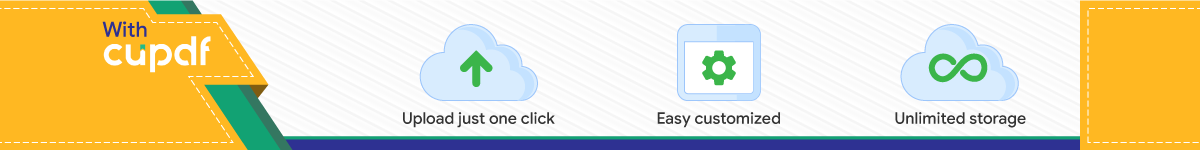

Poster Evaluation
In what way does your media product use, develop or challenge forms and conventions of real media products?
I created a mood board of pre-existing horror posters and the key feature I found throughout all of the research was that the main image was usually a close up of an eye or a face. I thought that it
would be a good idea to intergreate the idea of having a face on my poster as faces are heavily expressive, and I would be able to manipulate my models features . The choice of having such a close up shot of the face is very unnerving as it feels like it is invading our personal space by not being distanced from us at all. This closeness is almost threatening, and it is featured in a lot of horror films such as “Saw” and “The final Destination”, where there are similar close up shots which are the focal image.
Just having one really large image to focus on makes the tone pretty obvious as it is isolated from the rest of the poster and we tend to notice it first, before looking at the text. I think my main image successfully followed the codes and conventions of a typical horror movie poster as I have identified what sort of images are usually selected for posters, and have used a similar one that I have edited to look inhuman. Minimalist posters like this seem to be the more professional as they don’t look like they are cluttered with content, and the main image addresses the audience directly which makes it even more unnerving. For the main image of this poster, a sub human antagonist has been chosen which links directly with the genre as monsters and spirits are conventional.
The colour pallet of the poster follows the traditional horror poster, using the sharp contrast of black and white which makes the text bold and easily distinguishable from the rest of the content. Black has connotations of the unknown, darkness and fear which has been used to the advantage of the poster as they are the vibes that first jump out to us as the audience. There is also a very light greu colour used on the text at the very top, which is slightly faded so we don’t automatically notice it until further observation.
When I was creating the title for my horror movie poster I used the conjuring as an influence as I really liked the way that the white text contrasted with the low key shades and dark background. Using a limited colour pallet is conventional for a traditional horror movie poster as it is supposed to create an unnerving tone, and with the boldness of the white text I felt like it worked effectively to capture the attention of the audience, but not distract them from the centre image. In comparison to the rest of the poster, I made the text a lot larger so that it made a bold statement and would be easily distinguishable if it were to be hung up. I experimented with using lower case text for the title, but it just didn't seem to fit the nature of the genre, and didn't have a very professional feel to it.
How did you use media technologies in the construction and research, planning and evaluation stages?
When I was drafting ideas for the creation of my poster, the first thing I had to do was view a wide variety of pre-existing posters which gave me an idea of what kinds of devices to include in my poster, as well as some of the things that I wanted to avoid in my own product. Firstly, I used Google to look at typical posters for film, and then after that I narrowed my searches down to those that were of the horror genre. Looking at both of these sections allowed me to view the differentiations of them both, for example the way that in a horror poster, the colour pallet is much darker than what you would expect to see in a typical movie poster. Also, some of the best existing posters were relatively simple and only had one main image, so that the tone would instantly be visible to the audience. The original image that I took did not have the desired effect that I had anticipated. I had taken it in a low lit room on my phone without any filters, so her skin still looked too peachy to be considered for the poster. Taking away the peachy tones of the photo gave the image a more subhuman feel to it, but it still didn't feel like it was standing out enough in order for me to consider using it as a focal image in my poster.

The original image that I took did not have the desired effect that I had anticipated. I had taken it in a low lit room on my phone without any filters, so her skin still looked too peachy to be considered for the poster. Taking away the peachy tones of the photo gave the image a more subhuman feel to it, but it still didn't feel like it was standing out enough in order for me to consider using it as a focal image in my poster
The fake blood that we used was applied much too thickly to look realistic, so I managed to use a blemish tool that covered up the areas that I did not want on Photoshop. I also needed to ensure
that the outlines of the image would merge into the black background of the poster, so I darkened the surrounding area around the models wig so that it would be easier for me to crop. The contrast was not sharp enough, there was an excessive amount of thick blood and something about the model just didn’t look sinister enough to be on the poster of a horror movie. To edit this, I used a mixture of Photoshop and a beauty editing app that I purchased on my phone, which was very simple to use. The first thing that I did was alter the colour aspects on Photoshop, which eventually allowed me to transform the hair of
the model into a dark black, and her skin was much more white which added to the idea of something being inhuman about her. In order to cut an image from its background, I had to use Photoshop and carefully cut around the image with the cut tool and the magic wand so that I could select entire areas that I
wanted to remove from my centre image. Photoshop was the best type of software for this as it allowed me to zoom in to the point where I could see the pixels of the image, so that I could accurately remove the background from the image. I wanted to remove the background so that I could have an isolated image in the very centre of the poster which I found to be popularly used in horror posters. Posters such as “Saw” and “The final destination” explicitly focused on key body parts and usually had them displayed right in the middle of the page so that this is where our eyes are instantly drawn to. The only problem I found with cutting the image out is that the effect was lost when it was put on top of a bright colour so in the end I went with a dark
black tone, that I blended the image out into so it had a hint of the unknown.
Another really helpful tool on Photoshop is the ability to layer your creation. That meant that I could work on different things individually, for example the way that I ended up adding the background way after I had finished with editing the main image. The layering tool meant that I could keep the text, background and image separate and could edit any of them whenever I wanted, without having to disturb anything else on the poster. The layering tool really helped me when I wanted to go back and edit things that I had been suggested. For example, the original colour of the masthead was white but I could quickly go back into the layer that had the title, so that I could make it more of an eye catching colour.