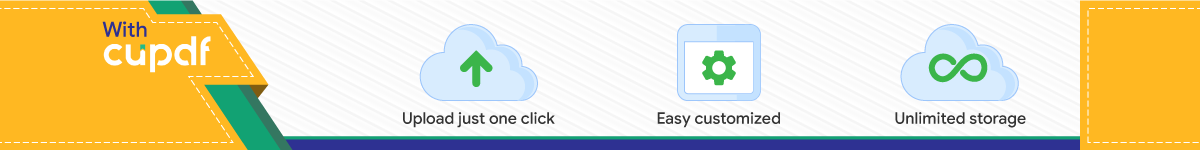
7/29/2019 Instala El Install
1/9
1) instala el install_base.exe tiene todas las librerias y demas.2) instala el archivo alclanmanagerv58.exe que es el programa
3) en el puesto de trabajo instala el clientdemov5.7.exe
4) antes de ejecutar el cliente cambia el alcclient.exe
La solucin integral para tu negocio de Internet. Este software te permitir realizar el
control de acceso a los equipos, seguridad, tarifacin, cobro e informes de caja
rentabilizando al mximo t tiempo, adems de poder controlar grabaciones deCD/DVD, escaneos, impresiones por porcentaje de tinta tambin podrs mediante un
hardware de nuestro desarrollo, controlar cualquier tipo de consolas estilo Xbox,
PlayStarion, GameCube, etc. Tambin le estar dando muchos beneficios a sus
clientes mediante el sistema de puntajes y descuentos, sistema de banners y
publicacin, guarda partida de usuario, promociones especiales y un agradable entorno
visual.
UpdateAdvisor, modulo para siempre estar al dia con las actualizaciones.
Posibilidad de generar proyectos con configuracion de modulos clientes independientes
por sectores.(configuracion, skin, tarifas etc)
Actualizador inteligente, actualiza los mdulos clientes desde el servidor si es
necesario.
Previsualizacin de impresiones en modulo cliente.
Posibilidad de ver desde el servidor las camaras Web instaladas en los equipos
remotos.
Activacion y desactivacion de Deepfreeze 5/6/6.3/6.5
Sistema de ahorro de energia configurable.
Posibilidad de avisar al usuario cuando deja olvidado algun dispositivo de
almacenamiento (PENDRIVE) conectado al equipo.
Posibilidad de colocar anuncios o baners, con tipo de letra color y posicion diferente por
cada tipo de usuario.
Control de impresiones por % de tinta utilizado en cada impresin. Con historial de
impresiones realizadas para reimpresin. Filtro de documentos para cobro diferencial,
ejemplo CUIL. Diferenciacion de tamao de hojas (A3, A4,etc).
Control de escner.
Control de grabaciones de CD/DVD/DL.
Control de consolas estilo playstation2/3, Xbox/360 por medio de hardware.
Sistema de puntuacin y descuentos.
Guarda partidas de usuarios.
Control remoto o asistencia de terminales en tiempo real.
Encendido de terminales en forma remota (Wake On Lan)
Control de stock por servicios o artculos. Creacin de familias y control de stock
mnimo. Posibilidad de ajustar el inventario de stock en base al stock real fsico en
comparacin con el stock del sistema. Ventas postergadas. Con buscador inteligentede articulos.
7/29/2019 Instala El Install
2/9
Control horario de empleados con liquidacion basica.
Control y deteccin de dispositivos USB en equipos remotos.
Terminal punto de venta, con posibilidad de realizar ventas de combos de artculos
como as tambin servicios. Compatible con lector de cdigos de barra.
Informes totalmente dinmicos, con posibilidad de realizar bsquedas por fechas,
terminales, operadores, etc.
Gestin de caja diaria, con vales al personal, retiros de efectivo, gastos generales y
cierres parciales de operador. Control de vales al personal y consumo interno con
limitacion mensual.
Anclaje de volumen de equipos remotos.
Funciones de automatizado, reparacin y compactacin de base de datos.
Modalidades de tarifacin registrados postpago, registrados prepagos, annimos
(Libre) o prepago.
Creacin de grupos diferenciales de usuarios con posibilidad de aplicar diferentes
tarifas, bonos, premios y descuentos.
Manejo de deudas de usuarios (Fiados).
Bloqueo de aplicaciones como por ejemplo programas P2P.
Generador de reportes diarios, semanales o mensuales.
Posibilidad de ejecucin en cuentas limitadas de Windows XP/2003/Vista/2008/7.
Sectorizacin del total de terminales con posibilidad de aplicar tarifas diferenciales.
Customize Your Own Killer "Enigma"
Desktop
http://lifehacker.com/5087956/customize-your-own-killer-enigma-desktophttp://lifehacker.com/5087956/customize-your-own-killer-enigma-desktophttp://lifehacker.com/5087956/customize-your-own-killer-enigma-desktophttp://lifehacker.com/5087956/customize-your-own-killer-enigma-desktop7/29/2019 Instala El Install
3/9
Windows desktop tweaker extraordinaire and Lifehacker readerKaelriwhobrought us the gorgeousLightning at Sunset desktopand thenshowed us how to doit ourselvesis back, this time with a fresh new desktop he calls "Enigma." Onceagain, Kaelri has been kind enough to package up his setup for your downloadingpleasure and step through exactly how to get it going on your own system. Keep
reading for a detailed guide to customizing your Windows desktop to get a similar"Enigma" effect on your own system. P
Before I begin, I must offer, on a serious note, an apology to the lifehackingcommunity: if I had known that actual human beings were going to use thistheme, I would have picked a much more original name. What is Enigma,anyway?Short answer: a minimalist theme for desktop enhancement apps.Enigma is sort of a multi-application skin that I've hacked together out ofinspiration and thin air. It came to life as aSamurizesetup, or "config," that Imade for myself and gradually tweaked over the course of a year. When it startedgetting popular after it was featured in myinfamous desktop, I looked for an
alternative platform, stumbled acrossRainmeter, and haven't looked back. I'mstill experimenting with it on a regular basis and learning what it's capable of.
http://lifehacker.com/commenter/Kaelri/http://lifehacker.com/commenter/Kaelri/http://lifehacker.com/5040653/lightning-at-sunsethttp://lifehacker.com/5040653/lightning-at-sunsethttp://lifehacker.com/5040653/lightning-at-sunsethttp://lifehacker.com/5043712/roll-your-own-lightning-at-sunset-desktophttp://lifehacker.com/5043712/roll-your-own-lightning-at-sunset-desktophttp://lifehacker.com/5043712/roll-your-own-lightning-at-sunset-desktophttp://www.samurize.com/modules/news/http://www.samurize.com/modules/news/http://www.samurize.com/modules/news/http://lifehacker.com/5040653/lightning-at-sunsethttp://lifehacker.com/5040653/lightning-at-sunsethttp://lifehacker.com/5040653/lightning-at-sunsethttp://www.ipi.fi/~rainy/legacy.htmlhttp://www.ipi.fi/~rainy/legacy.htmlhttp://www.ipi.fi/~rainy/legacy.htmlhttp://www.ipi.fi/~rainy/legacy.htmlhttp://lifehacker.com/5040653/lightning-at-sunsethttp://www.samurize.com/modules/news/http://lifehacker.com/5043712/roll-your-own-lightning-at-sunset-desktophttp://lifehacker.com/5043712/roll-your-own-lightning-at-sunset-desktophttp://lifehacker.com/5040653/lightning-at-sunsethttp://lifehacker.com/commenter/Kaelri/7/29/2019 Instala El Install
4/9
And in the meantime, you are free to reap the fruits of my labor and take it inbrand new directions.How do I get it?You can download the complete "EnigmaSuite"here, courtesy of Dropbox.UPDATE: If the link above isn't working for you,trythis oneinstead. The ZIP file contains the following goods: 1. The originalSamurize config. I consider this obsolete now - there'll be no more updates from
me. But as long as you're still using it, it'll be here for you. Lifehacker was kindenough to post my guide to using Samurizehere. 2. The Rainmeter skin. This isthe latest version, above and beyond the original. You can arrange a variety ofwidgets (clocks, date, weather, to-do list, battery monitor, etc.) in a sidebar, or asimulated "taskbar." Or both. Or neither. Rainmeter gives you unlimited freedomto arrange your tools however you want. 3. CD Art Display styles. One ofRainmeter's shortcomings is that it can only show song information from onemedia player: Winamp. (Unless someone out there figures out how to make aplugin for iTunes' API. Hint. Hint.) So, for now, I've modified a popularCD ArtDisplayskin calledPure Adium, to make it blend in with Rainmeter. 4.A bonusSamurize config, "Arcs,"from one of my otherrecent desktops. Got a numberof requests, so here it is. 5. Fonts, wallpapers and Autohotkey scripts to complete
the effect. Everything inside has its own set of instructions, explanations, andguidelines.Should I use Samurize or Rainmeter?Although my heart lieswith Rainmeter nowadays, these are two fantastic, very powerful programs. Eachhas its strengths and weaknesses. Samurize has two major advantages overRainmeter. First, it has a GUI editor, so it's much easier for those with little codingor modding experience to get started. Second, it's still being actively developed,and has a large community behind it, so it's easier to get help, and there's a widervariety of themes and plugins. Its limitation, in my opinion, is that it only allowsyou to run one setup, called a "config," at once. Dragging it moves the entirearrangement around - moving things within the config from one spot to anotherrequires you to go in and edit the config file. Even with a good editor, that's a
pain, and because not everybody uses the same screen resolution, it's somethingyou'll have to do annoyingly often. It's even worse if you want to mix configs.What if you stumble across a great theme someone made, but you don't want toadopt the whole thing, just take a few parts of their and incorporate it into yourown setup? Get ready for a half hour of thrilling copy-and-paste action.Rainmeter configs are split up into modular scripts, called "skins." This means youcan add them to your desktop individually, drag them wherever you want, mixand match from different sets, and change them up on the fly. And despite thenarrower selection (the app seems to have been abandoned by its creator, so itreally relies on users and designers to embrace it), there's stillplenty to choose
http://dl.getdropbox.com/u/311946/Enigma.ziphttp://dl.getdropbox.com/u/311946/Enigma.ziphttp://dl.getdropbox.com/u/311946/Enigma.ziphttp://ecomm1.csug.rochester.edu/~arms/lore/images/hosted/EnigmaComplete.ziphttp://ecomm1.csug.rochester.edu/~arms/lore/images/hosted/EnigmaComplete.ziphttp://ecomm1.csug.rochester.edu/~arms/lore/images/hosted/EnigmaComplete.ziphttp://lifehacker.com/5043712/roll-your-own-lightning-at-sunset-desktophttp://lifehacker.com/5043712/roll-your-own-lightning-at-sunset-desktophttp://lifehacker.com/5043712/roll-your-own-lightning-at-sunset-desktophttp://www.cdartdisplay.com/index.php?categoryid=13http://www.cdartdisplay.com/index.php?categoryid=13http://www.cdartdisplay.com/index.php?categoryid=13http://www.cdartdisplay.com/index.php?categoryid=13http://nevezen.deviantart.com/art/Pure-Adium-CD-Art-Display-89103545http://nevezen.deviantart.com/art/Pure-Adium-CD-Art-Display-89103545http://nevezen.deviantart.com/art/Pure-Adium-CD-Art-Display-89103545http://www.flickr.com/photos/11398192@N02/2937441520/sizes/o/in/pool-87689304@N00/http://www.flickr.com/photos/11398192@N02/2937441520/sizes/o/in/pool-87689304@N00/http://www.flickr.com/photos/11398192@N02/2937441520/sizes/o/in/pool-87689304@N00/http://browse.deviantart.com/customization/skins/sysmonitor/rainmeter/http://browse.deviantart.com/customization/skins/sysmonitor/rainmeter/http://browse.deviantart.com/customization/skins/sysmonitor/rainmeter/http://www.flickr.com/photos/11398192@N02/2937441520/sizes/o/in/pool-87689304@N00/http://nevezen.deviantart.com/art/Pure-Adium-CD-Art-Display-89103545http://www.cdartdisplay.com/index.php?categoryid=13http://www.cdartdisplay.com/index.php?categoryid=13http://lifehacker.com/5043712/roll-your-own-lightning-at-sunset-desktophttp://ecomm1.csug.rochester.edu/~arms/lore/images/hosted/EnigmaComplete.ziphttp://dl.getdropbox.com/u/311946/Enigma.zip7/29/2019 Instala El Install
5/9
from.How do I use it? It's pretty
straightforward to start using Rainmeter. After you install and launch the app,everything can be controlled from the tray icon. You can also right-click anyrunning skin to get the same menu.
The "Configs" menu lets you launchany skins in your C:\Program Files\Rainmeter\Skins directory. There's no limitto subfolders. (Tip: Rainmeter will only run one skin in a given folder/subfolder atonce. If you select another skin in the same folder, it will replace the first skin inthe same position. This means that if you have a couple variations of one skin, youcan switch between them without having to manually close the one before.)
http://browse.deviantart.com/customization/skins/sysmonitor/rainmeter/http://browse.deviantart.com/customization/skins/sysmonitor/rainmeter/http://browse.deviantart.com/customization/skins/sysmonitor/rainmeter/7/29/2019 Instala El Install
6/9
The tray menu also lets you changeyour settings for the skins you're already running. (For example, as you can see inthe first screenshot, I'm running three skins called "Taskbar," "MoxaWeather,"and "All Widgets.") The most important things you can do from this menu aresetting the transparency, changing the position, and editing the skin.
DON'T PANIC. Yes, it's code. Line byline, just like our fathers taught us. I won't bother trying to teach you the wholelanguage here - I find that's best learned by experimentation. There is, however, abasic format. Every skin consists of several blocks of variables, divided into two
categories: "Measures" and "Meters." Measures are the ones that retrieve the datayou want; meters are the actual visual elements, be they text, bars, images, links,etc. Much like Samurize, most meters have pretty straightforward properties: fontsize/color if it's text, height and width if it's an image, an X/Y position (you caneven make it relative to the last meter by putting an "r" at the end). The trulydedicated are invited to readRainmeter's official manual.I have a different resolution! What do I do?I chose my "Taskbar" skinabove as an example... well, first, because it's simple, and I didn't want to scareanyone. But secondly, because Rainmeter will be a real relief for those who hadresolution problems with the Samurize version. As you can see, I added directionsto the file itself. Once you're there, it's literally just a matter of changing a number.Save the file, go to the skin's menu in Rainmeter to refresh it, and you're good to
go. Even better, you'll only have to do this with the "base" sidebar and taskbarimages that extend across the whole screen. Because everything else is totally
http://www.ipi.fi/~rainy/Rainmeter/Manual.htmlhttp://www.ipi.fi/~rainy/Rainmeter/Manual.htmlhttp://www.ipi.fi/~rainy/Rainmeter/Manual.htmlhttp://www.ipi.fi/~rainy/Rainmeter/Manual.html7/29/2019 Instala El Install
7/9
modular and draggable, they work completely regardless of resolution.Do youmind if I take your work and twist it beyond recognition to devise agorgeous theme of my own?Not a bit. :) Once again, my deepest thanks toLifehacker for the opportunity. It's nice to give back.P
No, thankyou, Kaelri, for the detailed setup instructions! If you give it a tryyourself and have any questions (despite his incredible instructions), let's hearthem in the comments.P
RELATED
Lightning at Sunset
Reader KaelriRead
Roll Your Own Lightning at Sunset Desktop
When we highlighted reader KaelriReadL
Cmo instalar temas en Windows 7
El sistema operativo en donde cuesta menos instalar temas de terceros es en Windows 7, aplicamos el
parche y queda funcionando, en otras versiones de Windows he tenido ms problemas.
Pasos para instalar temas en Windows 7
1- Descargamos elUniversalThemePatcher.
2- Descomprimimos y entramos en la carpeta descomprimida, donde encontrarn dosejecutables, uno que termina en x86 y el otro en x64. Ah tienen que ejecutar el quecorresponda a su versin de Windows, si es de 32 bits tenemos que ejectar el que termina enx86, y si es de 64 bits ejecutamos el que termina en x64.
Si no saben qu versin tienen no se preocupen: Vayan a Inicio, hagan click derecho enEquipo, y elijan Propiedades. All vern que les indica si la versin de Windows es de 32 o
64 bits, como se ve en la siguiente imagen:
http://lifehacker.com/5040653/lightning-at-sunsethttp://lifehacker.com/5040653/lightning-at-sunsethttp://lifehacker.com/5040653/lightning-at-sunsethttp://lifehacker.com/5040653/lightning-at-sunsethttp://lifehacker.com/5040653/lightning-at-sunsethttp://lifehacker.com/5043712/roll-your-own-lightning-at-sunset-desktophttp://lifehacker.com/5043712/roll-your-own-lightning-at-sunset-desktophttp://lifehacker.com/5043712/roll-your-own-lightning-at-sunset-desktophttp://lifehacker.com/5043712/roll-your-own-lightning-at-sunset-desktophttp://lifehacker.com/5043712/roll-your-own-lightning-at-sunset-desktophttp://lifehacker.com/posts/5087956/replyhttp://lifehacker.com/posts/5087956/replyhttp://www.puntogeek.com/wp-content/uploads/2009/11/UniversalThemePatcher_20090409.ziphttp://www.puntogeek.com/wp-content/uploads/2009/11/UniversalThemePatcher_20090409.ziphttp://www.puntogeek.com/wp-content/uploads/2009/11/UniversalThemePatcher_20090409.ziphttp://lifehacker.com/5043712/roll-your-own-lightning-at-sunset-desktophttp://lifehacker.com/5040653/lightning-at-sunsethttp://lifehacker.com/5043712/roll-your-own-lightning-at-sunset-desktophttp://lifehacker.com/5040653/lightning-at-sunsethttp://www.puntogeek.com/wp-content/uploads/2009/11/UniversalThemePatcher_20090409.ziphttp://lifehacker.com/posts/5087956/replyhttp://lifehacker.com/5043712/roll-your-own-lightning-at-sunset-desktophttp://lifehacker.com/5043712/roll-your-own-lightning-at-sunset-desktophttp://lifehacker.com/5040653/lightning-at-sunsethttp://lifehacker.com/5040653/lightning-at-sunset7/29/2019 Instala El Install
8/9
3- Una vez que saben de cuntos bits es la versin de Windows ejecutan el parche adecuado.Para que funcione tienen que ejecutarlo como administradores, para ello le hacen click con elbotn derecho, y eligen la opcin Ejecutar como administrador. El control de cuentas deusuario les preguntar si lo permiten, elijan que s.
4- Ahora se les abrir la ventana que nos permite elegir el idioma, djenle ingls. Luego otroaviso nos dice cuantos archivos tenemos emparchamos, obviamente va a ser ninguno porqueel parche no est aplicado, pinchen en yes, y ah s se abrir la ventana que nos permiteaplicar el parche en el sistema. Tenemos que darle al botn Patch en los tres archivos, comose ve en la imagen, cuando le demos al tercer archivo luego nos dir que tenemos que reiniciarel sistema para que surta efecto.
7/29/2019 Instala El Install
9/9
5- Una vez que reiniciamos el sistema ya est listo y soporta los temas de terceros. Ahora slo
tienen que copiar los temas a C:WindowsResourcesThemes. Luego pinchan en el tema que
quieran aplicar y listo. La otra opcin es elegirlos desde donde cambiamos los temas
habitualmente.
Nota Imp ortante:Si tienen algn problema a la hora de reiniciar, como que se ve mal el tema,
van a tener que restaurar los archivos, es el mismo procedimiento que antes, pero en vez de
elegir patch en cada archivo, eligen restore, y reinician.